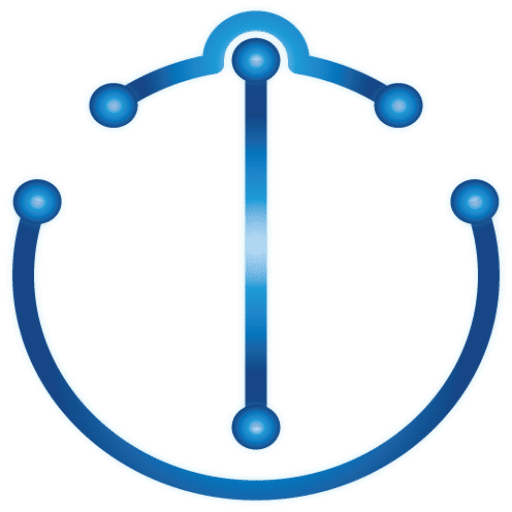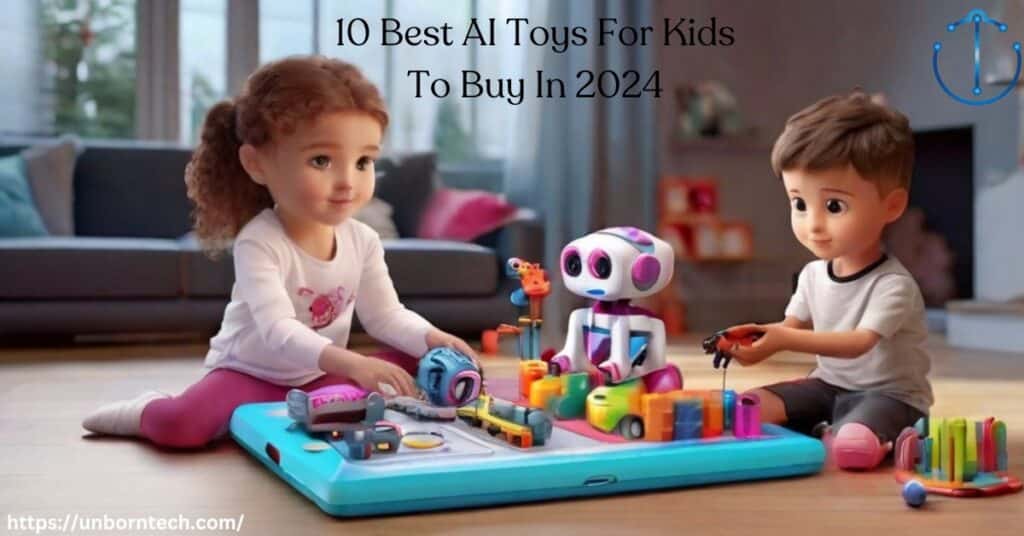Introducing the future of office productivity!
Dive into our exploration of the 5 Best AI Gadgets for Office Use, curated to revolutionize the way professionals work.
Join us as we explore innovative AI-powered gadgets designed to streamline tasks, enhance collaboration, and elevate your office experience
Note: This post contains affiliate links. If you make a purchase through these links, unborntech may earn a small commission at no extra cost to you. For more details, visit our disclosure page.
Table of Contents
Top 5 AI Gadgets For Office Use
Here are the top AI Gadgets For Office Use that can revolutionize your workspace and elevate your productivity to new heights.
1- Echo Dot With Alexa For Business
The Echo Dot, a compact smart speaker, brings the power of Alexa, Amazon’s virtual assistant, to your fingertips. Similarly, Alexa for Business is tailored to streamline office tasks, enhancing productivity for professionals.
Combining these two technologies, the Echo Dot with Alexa for Business becomes an indispensable tool in the modern office environment.

How Office Professionals Can Use Echo Dot With Alexa For Business?
- Check emails and manage schedules effortlessly.
- Order office supplies with voice commands.
- Keep track of to-do lists and set reminders for important tasks.
- Initiate voice-activated virtual meetings and conference calls.
- Automate office tasks through voice commands, enhancing efficiency.
Features
- Improved audio experience for clearer vocals and vibrant sound.
- Access to a wide range of music, audiobooks, and podcasts from various platforms.
- Hands-free timers and weather updates for added convenience.
- Seamless control of compatible smart home devices.
- Multiple layers of privacy controls, ensuring data security.
- Versatile device pairing options for extended functionality.
2- Amazon Kindle Scribe
The Amazon Kindle Scribe revolutionizes the reading experience by integrating a digital notebook and pen into the traditional Kindle device.
With its expansive front-lit display, this Kindle offers unparalleled reading and writing capabilities, making it a versatile tool for professionals in any office setting.
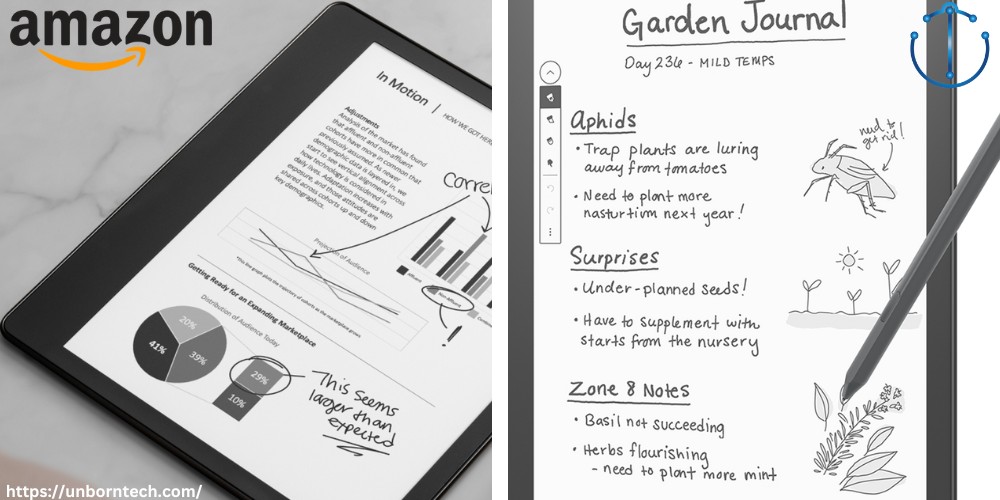
How Office Professionals Can Use Amazon Kindle Scribe?
- Easily jot down meeting notes, to-do lists, or personal thoughts directly on the Kindle.
- Annotate documents and PDFs seamlessly during research or review processes.
- Create personalized notebooks, journals, and lists for organizing tasks and ideas.
- Convert handwritten notes to text for easy sharing and collaboration with colleagues.
- Access a vast library of content, including books, audiobooks, magazines, and more, enhancing professional development.
Features
- Integrated digital notebook and pen for distraction-free note-taking and journaling.
- Glare-free, front-lit display with adjustable warm light for comfortable reading day or night.
- Ability to write and sketch within millions of titles in the Kindle Store, enhancing reading engagement.
- Longest battery life of any Kindle device, ensuring months of reading and weeks of writing on a single charge.
- Seamless integration with PDFs and Microsoft Word documents, allowing for easy annotation and markup.
- Extensive library of content with over 13 million titles available, including Kindle Unlimited subscription options for unlimited access to various genres and formats.
3- reMarkable 2 – Digital Paper Tablet
The reMarkable 2 is a groundbreaking digital paper tablet designed to mimic the experience of writing and reading on paper.
Combining cutting-edge digital paper technology with an ultra-thin high-friction surface, it offers an unparalleled paper-like experience for professionals seeking a versatile tool for note-taking, document reading, and sketching.
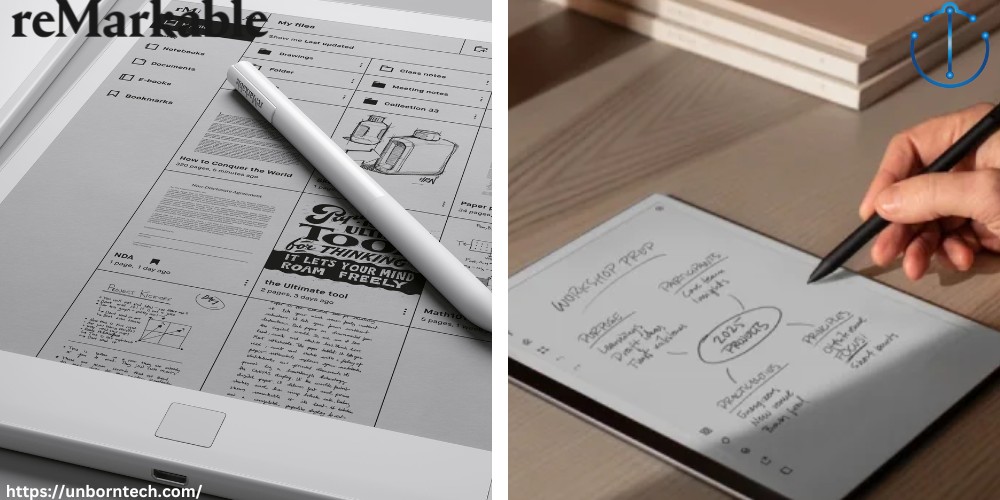
How Office Professionals Can Use reMarkable 2?
- Take handwritten notes directly on documents, reports, and presentations for efficient review and annotation.
- Easily transfer Microsoft Word documents, PowerPoint presentations, and web articles to the tablet for focused reading and note-taking.
- Utilize visualization tools to illustrate ideas, map concepts, and communicate effectively with colleagues.
- Share ideas and collaborate in real-time by turning the tablet into a digital whiteboard during video meetings or presentations.
- Benefit from breakthrough technology that replicates the tactile nature and responsiveness of paper, enhancing productivity and creativity in the office environment.
Features
- Paper-like writing and reading experience for natural note-taking and document review.
- Fast and precise pen strokes with low latency technology, providing unprecedented responsiveness and precision.
- Pressure-sensitive ink technology with 4096 levels of pressure for precise control over writing and drawing.
- Seamless integration with various document formats, including Microsoft Word and PDFs, for easy transfer and review.
- Advanced visualization tools for illustrating ideas and communicating complex concepts effectively.
- Second-generation CANVAS display, twice as fast as its predecessor, delivering an enhanced paper-like experience for professionals.
4- Logitech Scribe – Whiteboard Camera for Video Conferencing Rooms
The Logitech Scribe is an innovative whiteboard camera designed for seamless integration into video conferencing rooms.
Powered by AI and equipped with a custom lens, Scribe enables effortless sharing of whiteboard content into Microsoft Teams Rooms, Zoom Rooms, and other leading video conferencing services.
With its clean wall-mounted design and intuitive wireless sharing capabilities, Scribe enhances collaboration by providing remote participants with a clear view of whiteboard discussions and presentations.

How Office Professionals Can Use Logitech Scribe?
- Share whiteboard content in video meetings with outstanding clarity.
- Initiate sharing effortlessly with the wireless share button or meeting room touch controller.
- Benefit from the AI-powered transparency effect, ensuring unobstructed views of the presenter and whiteboard content.
- Automatically enhance the color and contrast of dry-erase markers for improved readability.
- Integrate seamlessly with leading video conferencing room solutions like Microsoft Teams Rooms and Zoom Rooms for enhanced collaboration.
Features
- AI-powered whiteboard camera broadcasts content with exceptional clarity.
- Wireless share button and meeting room touch controller for quick and easy sharing.
- Transparency effect allows participants to see through the presenter for clear views of whiteboard notes and illustrations.
- Automatic color and contrast enhancement of dry-erase markers for improved readability.
- Integration with leading video conferencing room solutions like Microsoft Teams Rooms and Zoom Rooms.
- Management capabilities through Logitech Sync for monitoring room health, deploying updates, and modifying settings from a single cloud-based platform.
5- Insta360 Link – The AI-powered 4K Webcam
The Insta360 Link is an innovative 4K webcam equipped with AI-powered features tailored for office professionals seeking enhanced video conferencing experiences.
With its advanced AI algorithms and 3-axis gimbal design, the Link ensures users stay in the frame effortlessly during meetings and presentations. Its versatility and superior image quality make it a valuable tool for optimizing virtual communication in office environments.

How Office Professionals Can Use Insta360 Link?
- Effortlessly capture presentations and discussions in stunning Ultra HD 4K resolution, ensuring clarity and professionalism in virtual meetings.
- Take advantage of AI tracking technology to stay centered in the frame, allowing for natural movements without distraction.
- Utilize specialized modes such as Whiteboard Mode and DeskView Mode to enhance presentations and collaborative discussions during meetings.
- Control the camera with simple hand gestures for seamless operation without the need for manual adjustments.
- Enjoy crystal-clear audio with dual noise-canceling microphones, reducing background noise and ensuring clear communication in office environments.
Features
- Crystal clear 4K resolution with a best-in-class 1/2″ sensor for lifelike detail and excellent dynamic range.
- AI tracking with a gimbal design and powerful algorithms for automatic zooming and framing, ensuring users are always center stage.
- Gesture control for easy camera operation, including AI tracking and enabling specialized modes like Whiteboard Mode.
- Dual noise-canceling microphones for crisp, clear audio during video calls and presentations.
- Built-in privacy protection with automatic lens adjustment to protect privacy when not in use.
- Intelligent noise cancellation technology for enhanced voice clarity during calls and presentations.
- Seamless integration with leading video conferencing platforms, ensuring compatibility and ease of use for office professionals.
Read More: 5 Must-Have AI Gadgets For Smart Homes in 2024
Conclusion
In conclusion, integrating AI gadgets into your office setup can revolutionize the way you work. From smart speakers to advanced webcams, these gadgets offer unparalleled convenience and efficiency. Upgrade your workspace today and experience the transformative power of AI technology.
Frequently Asked Questions (FAQs)
What are AI gadgets for office use?
AI gadgets for office use are technologically advanced devices powered by artificial intelligence designed to enhance productivity and efficiency in the workplace.
How can AI gadgets benefit office professionals?
AI gadgets can benefit office professionals by automating tasks, improving communication, streamlining workflows, and providing valuable insights for decision-making.
Are AI gadgets secure for office use?
Yes, reputable AI gadgets prioritize security and data privacy, implementing robust encryption protocols and security features to safeguard sensitive information.
What are some examples of AI gadgets for office use?
Examples of AI gadgets for office use include smart speakers like Amazon Echo, AI-powered webcams such as Logitech Scribe, digital paper tablets like reMarkable 2, and more.
Can the Amazon Kindle Scribe replace traditional notebooks in the office?
Yes, the Amazon Kindle Scribe offers digital note-taking capabilities, making it a versatile tool for office professionals to replace traditional notebooks and paper printouts.
What makes the Insta360 Link an ideal AI-powered webcam for office professionals?
The Insta360 Link offers AI tracking, gesture control, and versatile modes tailored for office use, ensuring high-quality video conferencing experiences for professionals.