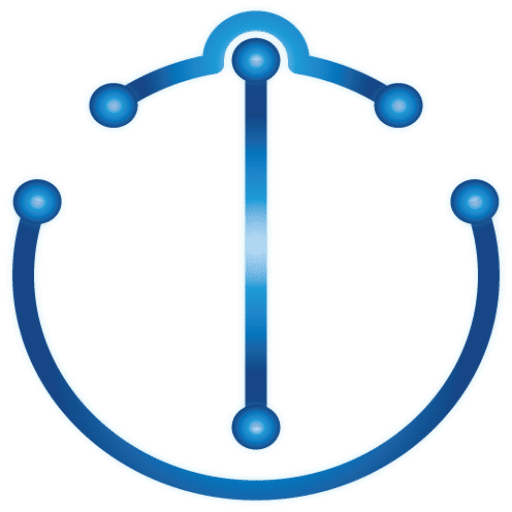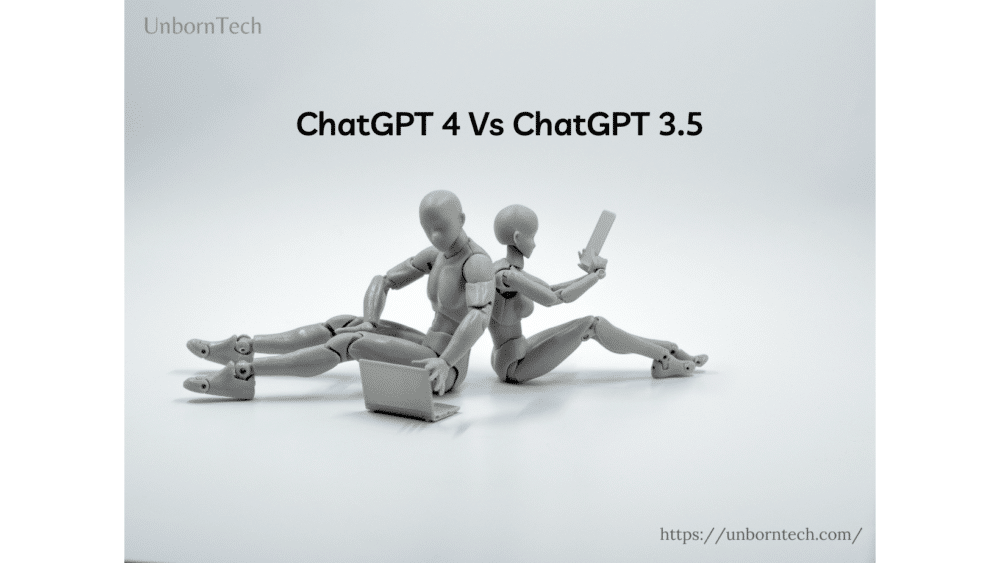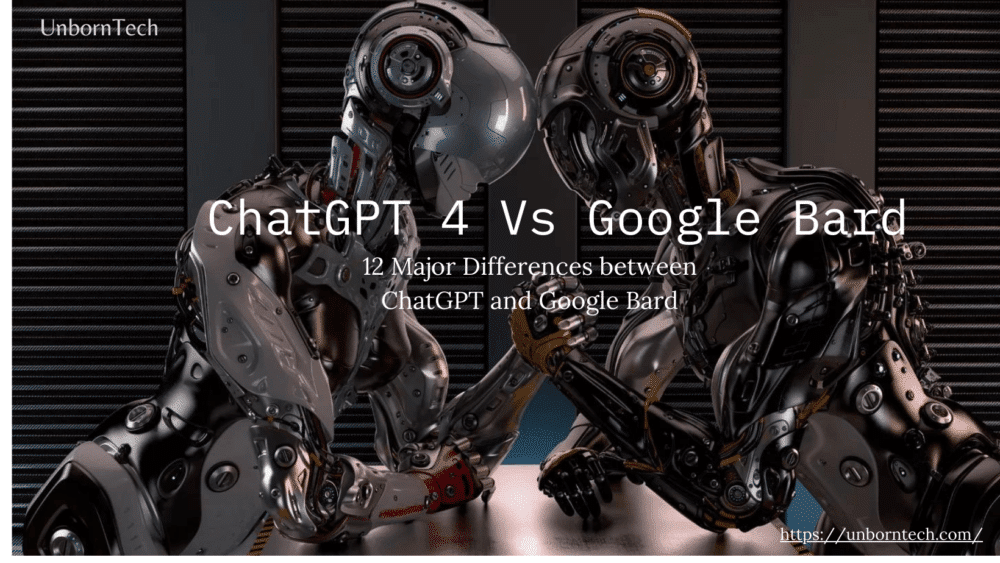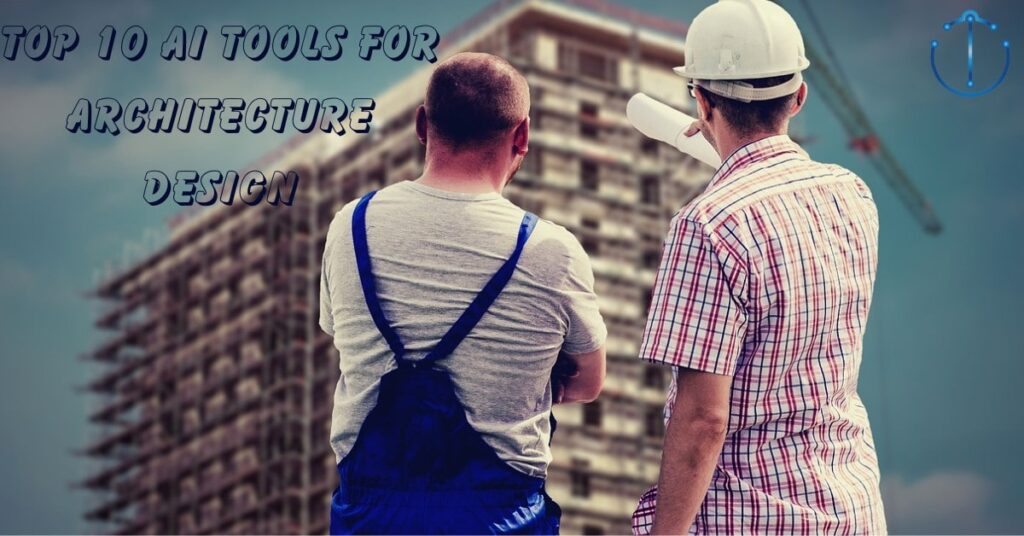Did you know that around 50 percent of teachers utilize generative AI for lesson planning, gathering background information, and crafting engaging class ideas?
In today’s educational realm, special education teachers are constantly in search of innovative tools to enrich their students’ learning journey. With the rise of artificial intelligence, educators now possess a plethora of resources to effectively address diverse learning needs.
Here, we delve into the top 10 AI tools for special education teachers, empowering them to create inclusive and captivating learning environments.
10 Best AI Tools For Special Education Teachers
Here are the top 10 AI Tools For Special Education Teachers, revolutionizing classroom practices and empowering educators to support every student’s unique learning journey.
1. MagicSchool
MagicSchool.ai is a groundbreaking educational technology platform designed to revolutionize teaching practices with the power of AI.
It offers a suite of AI-driven tools to assist educators in various tasks, such as lesson planning, differentiation, assessment writing, Individualized Education Program (IEP) creation, and communication.
MagicSchool.ai streamlines these processes, saving teachers valuable time and providing personalized support tailored to the unique needs of each student.
Its AI features include text proofreading, summarization, and customization, empowering educators to enhance teaching effectiveness and create inclusive learning environments.
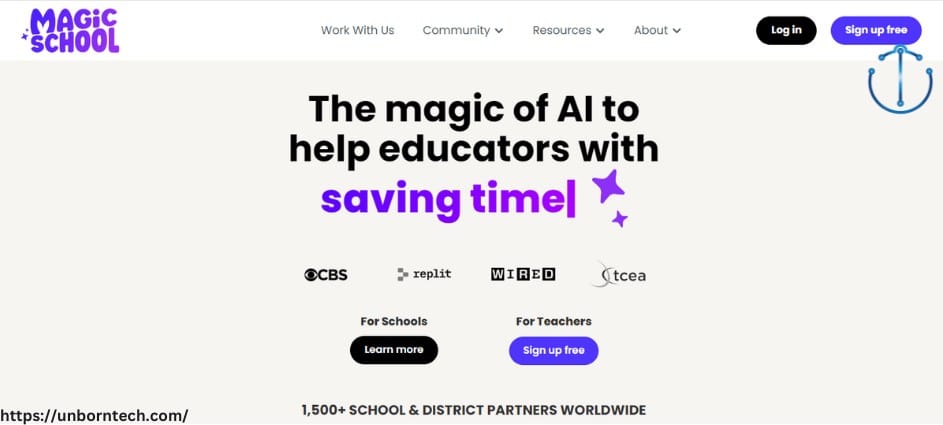
How Special Education Teachers Can Use MagicSchool.ai?
- Generate personalized IEPs: Utilize the IEP Generator to draft individualized education plans for students with disabilities, ensuring tailored support and accommodations.
- Accommodate diverse learning needs: Use the Accommodation Suggestion Generator to receive recommendations for accommodating diverse learning needs in the classroom, promoting inclusivity and accessibility.
- Level texts for comprehension: Utilize the Text Leveler to adjust text levels to match each learner’s pace and comprehension level, ensuring that reading materials are accessible and engaging for all students.
- Conduct diagnostic assessments: Create diagnostic assessments with the Diagnostic Assessment Generator to gauge students’ initial knowledge and establish baseline understanding, enabling targeted instruction and support.
- Scaffold assignments: Use the Assignment Scaffolder to create layered assignments that cater to individual student skill levels, allowing for differentiated instruction and promoting academic growth.
2. Read&Write
Read&Write is an AI-powered literacy tool designed to support students with reading and writing difficulties, including dyslexia, ADHD, and visual impairments.
With features such as text-to-speech, word prediction, and vocabulary support, Read&Write enables students to access and comprehend digital text more effectively.
Its intuitive interface and customizable settings make it an invaluable resource in special education classrooms, promoting inclusivity and empowering students to achieve academic success.
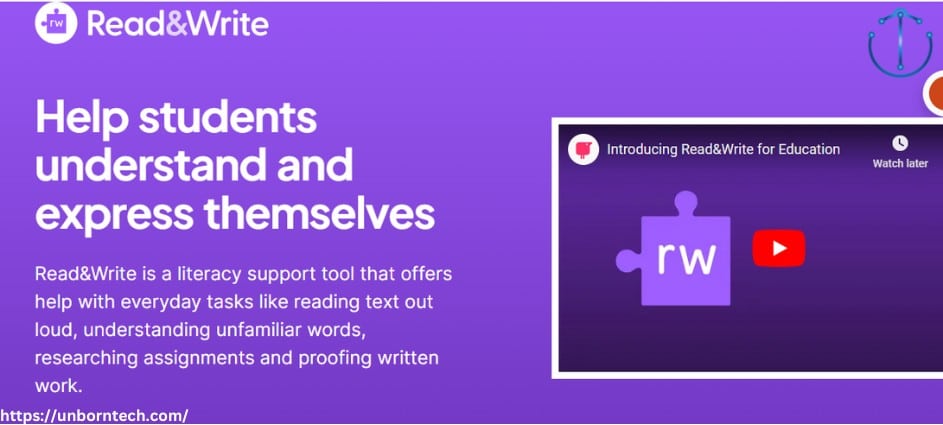
How Special Education Teachers Can Use Read&Write?
- Improve reading comprehension: Utilize Read&Write’s text-to-speech feature to read aloud digital text, enhancing comprehension for students with reading difficulties.
- Support writing tasks: Enable word prediction and spelling support features to assist students in composing written assignments with greater accuracy and efficiency.
- Foster independence: Encourage students to use Read&Write independently for reading and writing tasks, promoting self-reliance and confidence.
- Enhance accessibility: Customize Read&Write’s settings to accommodate individual student needs, including font size, color contrast, and speech rate.
3. Kahoot
Kahoot is an interactive educational platform that utilizes gamification to engage students in learning activities.
By harnessing the power of large language models and deep learning algorithms, Kahoot introduces innovative AI features to enhance learning outcomes. These include text-to-speech functionality for accessibility, personalized recommendations based on user activity, and auto-generation of quizzes and presentations using Azure OpenAI services.
With Kahoot’s AI-powered capabilities, educators can effortlessly create tailored and engaging learning materials in seconds, making learning more accessible and inclusive for all students.
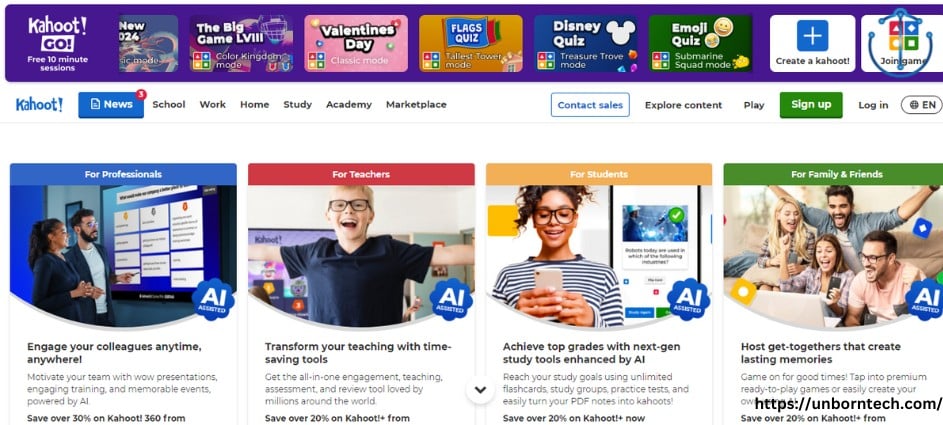
How Special Education Teachers Can Use Kahoot?
- Create personalized quizzes: Utilize Kahoot’s AI-powered auto-generation feature to quickly create customized quizzes tailored to individual student needs.
- Enhance accessibility: Leverage Kahoot’s text-to-speech functionality to make learning materials more accessible for students with reading impairments.
- Encourage engagement: Utilize Kahoot’s interactive quizzes and gamified learning experiences to promote active participation and motivation among students.
- Foster collaboration: Facilitate collaborative learning experiences by using Kahoot’s AI features to group ideas and encourage teamwork among students.
- Improve content discovery: Utilize Kahoot’s semantic search feature to quickly find and recommend relevant learning materials, enhancing the learning experience for students with diverse needs.
4. Proloquo2Go
Proloquo2Go is an innovative augmentative and alternative communication (AAC) app designed to support individuals with communication impairments, including autism, cerebral palsy, and Down syndrome.
This powerful tool utilizes AI-driven predictive text and symbol-based communication to facilitate expressive and receptive language skills.
Proloquo2Go empowers students with special needs to communicate effectively and independently, promoting inclusion and participation in academic and social settings.
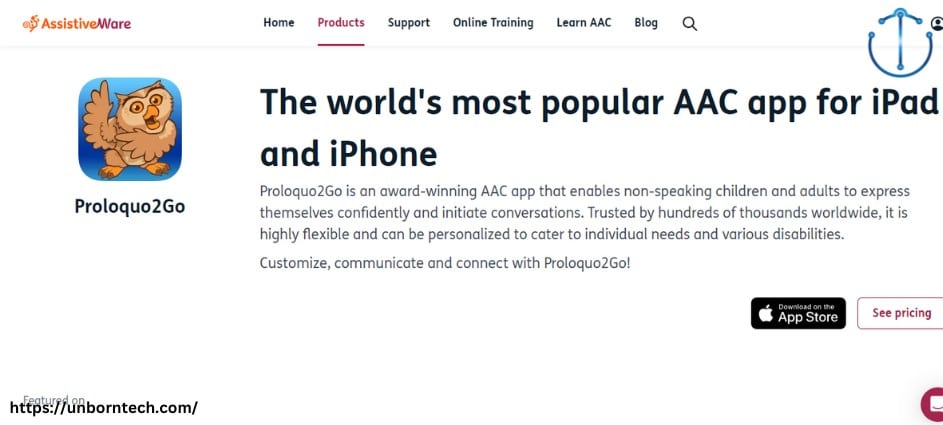
How Special Education Teachers Can Use Proloquo2Go?
- Facilitate communication: Introduce Proloquo2Go to students with communication difficulties, enabling them to express their thoughts, needs, and preferences.
- Customize vocabulary: Tailor Proloquo2Go’s vocabulary to align with students’ individual communication goals and abilities, ensuring personalized support.
- Promote language development: Encourage students to use Proloquo2Go for spontaneous communication and language practice, fostering linguistic growth.
- Enhance social interactions: Utilize Proloquo2Go during group activities and conversations to facilitate peer interactions and social engagement.
- Support academic participation: Integrate Proloquo2Go into classroom activities and lessons to enable students with communication impairments to actively participate and demonstrate their understanding.
5. Texthelp’s EquatIO
Texthelp’s EquatIO is an AI-powered math tool designed to assist students in creating and expressing mathematical equations digitally.
EquatIO offers a range of features, including handwriting recognition, speech input, and predictive text, making it accessible and intuitive for students with diverse learning needs.
By harnessing the power of AI, EquatIO enables students to effectively communicate mathematical concepts, fostering comprehension and engagement in the learning process.

How Special Education Teachers Can Use Texthelp’s EquatIO?
- Enhance math comprehension: Introduce EquatIO to students with learning disabilities, providing them with tools to visualize and manipulate mathematical equations more effectively.
- Support diverse learning styles: Utilize EquatIO’s speech input and handwriting recognition features to accommodate students who may struggle with traditional methods of math expression.
- Foster independence: Encourage students to use EquatIO for completing math assignments and assessments independently, promoting self-reliance and confidence.
- Facilitate differentiated instruction: Customize EquatIO’s settings to match individual student needs, ensuring that each student receives personalized support in math learning.
- Promote collaboration: Use EquatIO’s collaborative features to facilitate group work and peer tutoring in math, promoting teamwork and knowledge sharing among students.
6. CoWriter
CoWriter is an AI-powered writing tool designed to assist students, particularly those with learning disabilities such as dyslexia, in improving their writing skills.
Leveraging predictive text technology and natural language processing, CoWriter suggests words and phrases as users type, aiding in spelling and grammar correction.
This innovative tool fosters independence in writing tasks and boosts confidence among students with special needs. Its intuitive interface and customizable features make it a valuable asset in the special education classroom.

How Special Education Teachers Can Use CoWriter?
- Provide personalized support: Tailor CoWriter’s settings to match individual student needs.
- Encourage independent writing: Empower students to express themselves freely with CoWriter’s real-time assistance.
- Foster inclusivity: Promote collaboration by integrating CoWriter into group writing activities.
- Track progress: Utilize CoWriter’s analytics to monitor students’ writing proficiency and identify areas for improvement.
7. Quizizz
Quizizz is an interactive quiz platform that leverages AI to engage students in learning through gamified quizzes and assessments.
With features such as adaptive questioning, instant feedback, and progress tracking, Quizizz provides educators with valuable insights into student learning and comprehension.
In special education, Quizizz serves as a versatile tool for assessing knowledge, reinforcing concepts, and promoting active participation in the learning process.
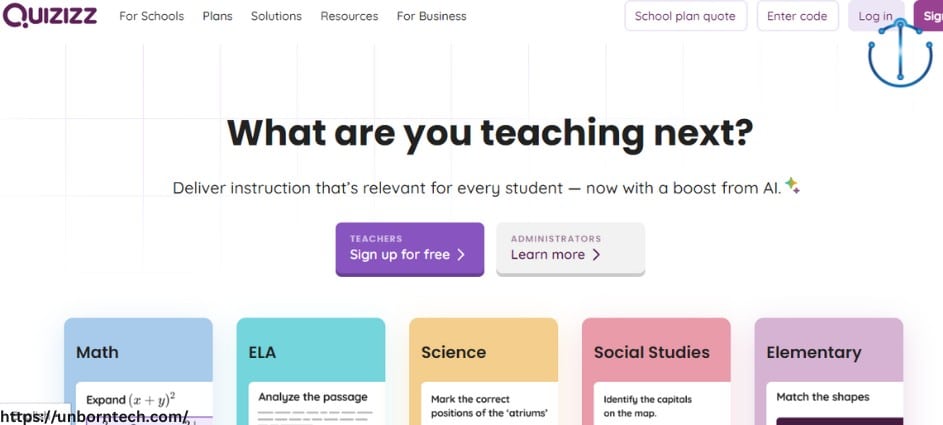
How Special Education Teachers Can Use Quizizz?
- Assess understanding: Use Quizizz to assess students’ comprehension of key concepts and monitor their progress over time.
- Provide immediate feedback: Utilize Quizizz’s instant feedback feature to provide students with real-time feedback on their responses, reinforcing learning outcomes.
- Promote engagement: Create interactive quizzes with Quizizz’s gamified features to motivate students and make learning enjoyable.
- Customize quizzes: Tailor Quizizz quizzes to accommodate individual student needs and learning goals, ensuring personalized support.
- Track progress: Use Quizizz’s analytics tools to track student performance and identify areas for additional support and intervention.
8. Edpuzzle
Edpuzzle is an innovative educational platform that integrates videos into interactive lessons, allowing educators to engage students in active learning experiences.
With AI-powered features such as video analytics and personalized recommendations, Edpuzzle enables teachers to track student progress and tailor instruction to individual learning needs.
In special education, Edpuzzle serves as a versatile tool for creating accessible and engaging multimedia lessons, facilitating differentiated instruction, and promoting student success.

How Special Education Teachers Can Use Edpuzzle?
- Create interactive video lessons: Develop customized video lessons with embedded questions and interactive elements to enhance student engagement and comprehension.
- Pause and Add Questions: While watching a video on Edpuzzle, teachers can pause the video and insert questions at specific points. These questions can be designed to prompt reflection, critical thinking, or comprehension checks.
- Assess understanding: Embed formative assessment questions throughout video lessons to gauge student comprehension and provide timely feedback.
- Differentiate instruction: Tailor video content and questions to match individual student abilities and learning styles, ensuring that each student receives appropriate support and challenge.
- Promote independent learning: Assign self-paced video lessons on Edpuzzle for students to complete at their own pace, fostering autonomy and self-regulated learning skills.
9. SMART Learning Suite
The SMART Learning Suite is an innovative educational platform that integrates AI technology to enhance teaching and learning experiences.
With features such as interactive whiteboards, lesson creation tools, and student response systems, the SMART Learning Suite offers a comprehensive solution for creating dynamic and engaging learning environments.
In special education, the SMART Learning Suite provides teachers with the tools they need to deliver personalized instruction, promote active participation, and support diverse learning needs.
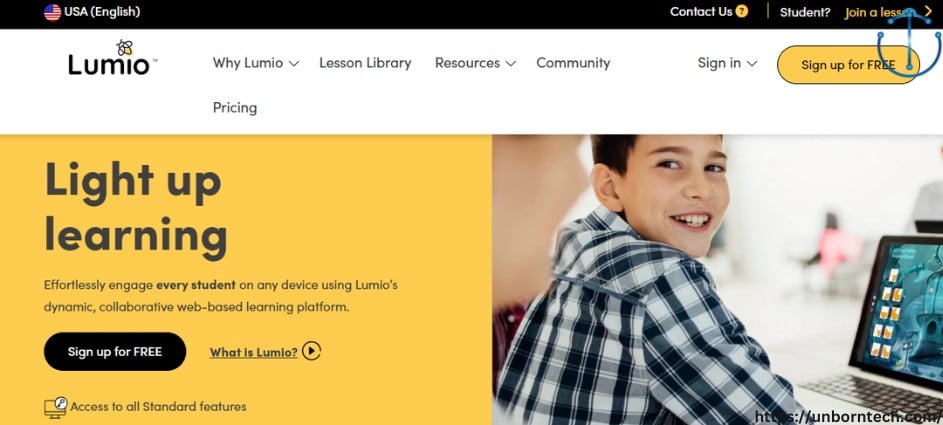
How Special Education Teachers Can Use SMART Learning Suite?
- Create interactive lessons: Develop interactive and multimedia-rich lessons using SMART Learning Suite’s intuitive lesson creation tools, catering to diverse learning styles and abilities.
- Foster student engagement: Utilize interactive whiteboards and student response systems to encourage active participation and collaboration among students with special needs.
- Provide personalized instruction: Use SMART Learning Suite’s adaptive learning features to customize lessons and learning activities based on individual student needs and preferences.
- Support visual learning: Incorporate visual aids, diagrams, and multimedia content into lessons to support students with visual impairments or learning disabilities.
- Monitor progress: Use SMART Learning Suite’s assessment and analytics tools to track student progress, identify areas for improvement, and inform instructional decisions.
10. MindMeister
MindMeister is a collaborative mind-mapping tool that utilizes AI technology to streamline brainstorming and organization processes.
With features such as automatic layout adjustment, real-time collaboration, and intelligent topic suggestions, MindMeister offers a versatile platform for visualizing and organizing ideas.
In special education, MindMeister serves as a valuable tool for promoting critical thinking, fostering creativity, and facilitating communication among students with diverse learning needs.

How Special Education Teachers Can Use MindMeister?
- Stimulate brainstorming: Encourage students to use MindMeister to brainstorm ideas, organize thoughts, and visualize connections between concepts.
- Support organization: Utilize MindMeister’s automatic layout adjustment feature to help students organize and structure information in a clear and coherent manner.
- Promote collaboration: Facilitate collaborative mind-mapping sessions among students, allowing them to work together to generate ideas and solve problems.
- Enhance communication: Use MindMeister as a visual aid to support communication and comprehension for students with language or communication difficulties.
- Foster creativity: Encourage students to use MindMeister to explore creative solutions, generate new ideas, and express themselves visually.
Read More: Will AI Replace Teachers?
Conclusion
In conclusion, all these 10 AI tools for special education teachers offer invaluable support in personalizing instruction, accommodating diverse learning needs, and streamlining administrative tasks.
By harnessing the power of AI, educators can create inclusive and engaging learning environments that empower every student to succeed.